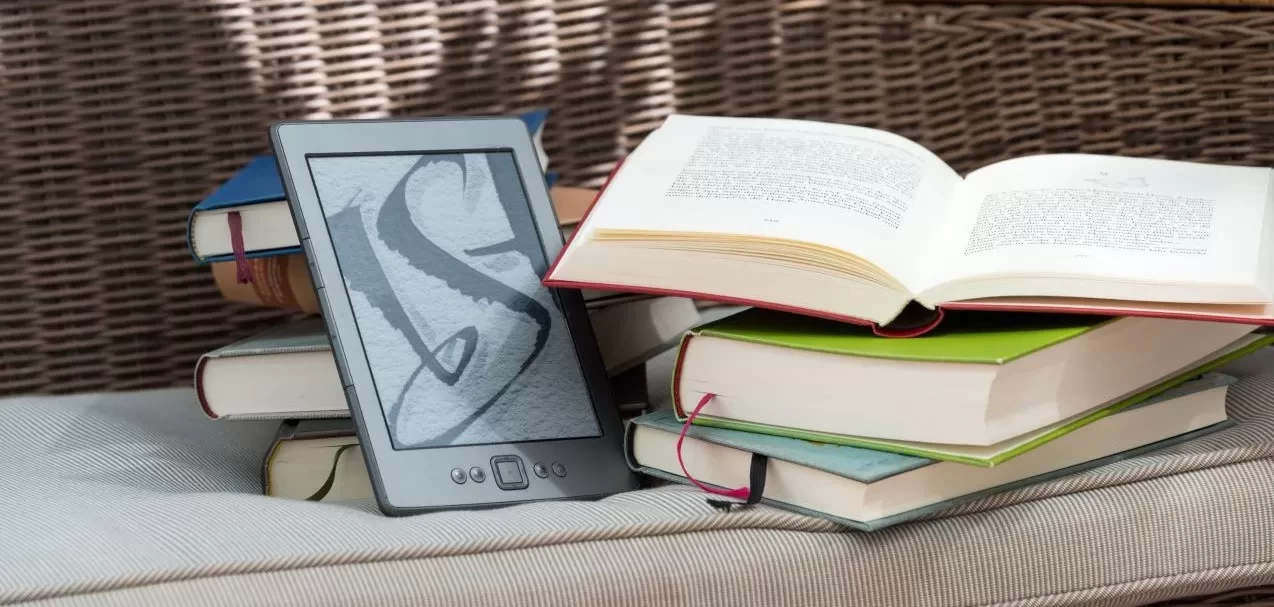Mobile printing at the library
Have you tried the library's mobile printing?
Just download the PrinterOn app from your Apple or Android smart devices (phones/tablets) and choose Conyers-Rockdale Library. Enter an email address and click Print. From the Print Center in the Computer Lab, enter the same email address, and the print jobs appear as usual. From our website, click the link on the homepage, "Mobile Printing," which will take you to a page with a place to enter your email address and upload the file to print. The same procedure is at the Print Center after clicking the green Print icon.